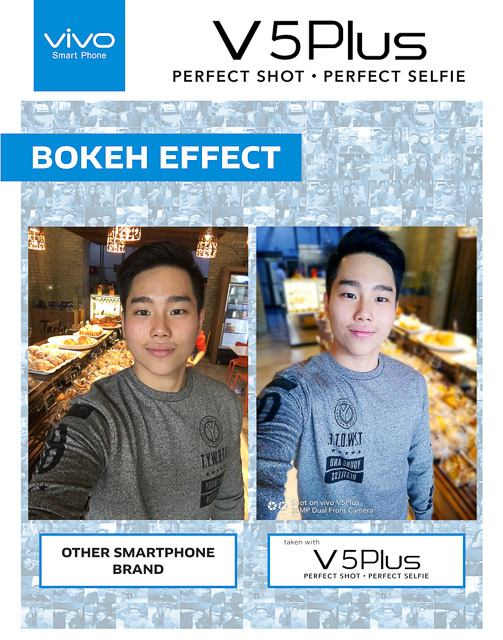With the new Vivo V5 plus with its 20 megapixels dual front camera, taking a selfie with no filter is much easier!
Here are some tips from Vivo on how to capture the perfect #NoFilter selfie with the Vivo V5 Plus:
• Natural light is best for taking natural-looking selfies. When taking selfies, lighting is everything. Facing direct light can brighten dark circles and eyebags, rid your face of shadows, and give your skin an instant glow.
When it comes to lighting, Vivo V5 Plus is the way to go. Because of its big aperture lens, photos look beautiful in natural light. It also features a selfie soft light for taking beautiful selfies in any lighting condition—even at night. With Vivo V5 Plus, you no longer need to stand near an open window or a bright lamp just to get good lighting for your selfie.

• Groom your brows and tame your mane. When taking a #NoFilter selfie, a little effort goes a long way. You don’t want messy eyebrows or disheveled hair to stick out from your selfies so remember to groom your brows and style your hair. This will spell the difference between a good natural-looking selfie and a bad one.
• Find your angle. People have different “best” angles so it’s all about finding yours. Try this for a really flattering look: hold your phone up high and tilt your hair at a slight angle. This eliminates the dreaded double chin, makes your eyes look bigger and your face slimmer.

• Banish an unwanted background. Is there anything more annoying than eyesores in the background spoiling your fabulous selfie? Vivo V5 Plus banishes an unwanted background on the spot—with the bokeh effect. It beautifully blurs your background and keeps your #NoFilter face in focus.

• Exfoliate and moisturize. Got dry and rough-looking skin? Exfoliate and moisturize so your skin will look smooth and fresh in your selfie. Then use Vivo V5 Plus’ face beauty mode 6.0, which automatically enhances your skin tone and removes all blemishes, giving you that fresh, glowing look that is perfect for a #NoFilter selfie.
• Highlight your best features. Cute dimples? Sparkling eyes? Full lips? Showcase your best features in your #NoFilter selfie. You can even use your hands to show them off—for instance, put them near your lips, if that’s your best asset.
The Vivo V5 Plus is also the best phone for this job, as its 20-megapixel dual front camera is capable of capturing your best features for your selfie.
• Be confident, and smile. A smile is every person’s best accessory. If you’re feeling a tad self-conscious about your less-than-perfect teeth, try a sweet and mysterious closed smile. Remember that confidence is sexy, and feeling good always makes you look good.
When in doubt, let the Vivo V5 Plus’ dual front camera help you make your selfie as perfect as you want it to be. With the Vivo V5 Plus, you can take perfect #NoFilter selfies anytime, anywhere.
For inquiries about Vivo V5 Plus, visit the Vivo website or check out their Facebook Page, Instagram and Twitter accounts.