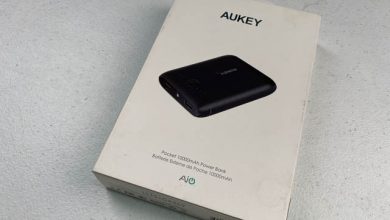Staying updated on news stories that matter is now a lot easier for Filipinos as they can now listen to the articles being read and search for stories using their voice while using the ABS-CBN News App.

The app is now able to read news stories to users who may not have the time or capability to read the articles, like those who are on the go or are multitasking.
To activate the feature, they simply need to click on the “Listen to article” icon in the menu located at the top of the screen and a voice will immediately read out the text.
Meanwhile, it is also simpler for users to find content on the ABS-CBN News App with the new voice search function. Currently available on Android devices with text-to-speech function only, this feature can be activated by tapping on the microphone button on the upper left side of the app’s screen.
Once the prompt “Speak Now” appears, the user can mention the topic or keywords of the story he or she is looking for and the results will appear thereafter. Users can also use this feature to listen to articles by saying the word “play” followed by “Top Stories,” “Editor’s Pick” or “Article.”
With these latest enhancements, ABS-CBN News hopes to deliver a better user experience to its audience on the mobile app space. The app can be downloaded for free on both Google Play Store and Apple App Store.
Launched in 2019, the ABS-CBN News App is part of the news organization’s evolution to suit the needs of an increasingly digital audience. Apart from breaking news and a personalized news feed, it also offers audio streaming of TeleRadyo and quick access to videos of news programs and live coverage.
For news, download the ABS-CBN News App or follow @ABSCBNNews on Facebook and Twitter, subscribe to the ABS-CBN News YouTube channel, or go to http://news.abs-cbn.com. For ABS-CBN updates, follow @ABSCBNPR on Facebook, Twitter, Instagram, and TikTok or visit http://abs-cbn.com/newsroom.