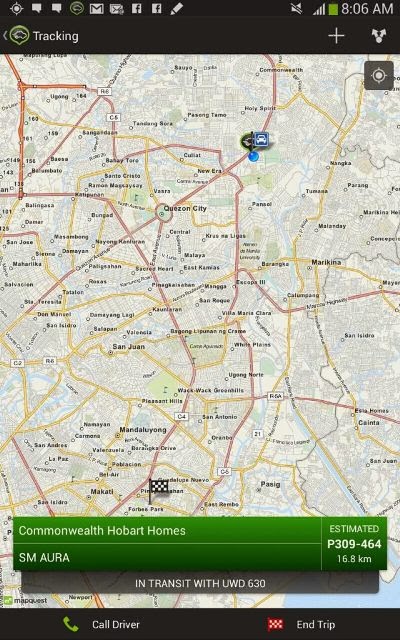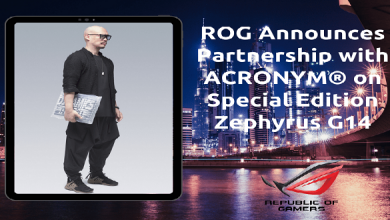In today’s interconnected world, seamlessly transitioning between professional and personal tasks at your desk is more crucial than ever.

Logitech’s latest innovation, the Signature Slim K950 Wireless Keyboard, aims to redefine your workspace by combining functionality with elegance. Recently launched in the Philippines in May, the K950 is designed to enhance your productivity and streamline your daily tasks.
Enhance Your Workspace
Priced at just P4,999.00, the Signature Slim K950 is more than just a keyboard—it’s a productivity powerhouse. Featuring a sleek, modern design, this wireless keyboard allows you to effortlessly switch between up to three devices with the tap of an Easy-Switch™ button. Whether you’re typing on a computer, tablet, or phone, the K950 ensures a seamless and intuitive experience.
Key Features
The Signature Slim K950 seamlessly connects and switches typing between up to three devices, including computers, tablets, and phones, catering perfectly to multitaskers.
Customizable keys and pre-configured Smart Actions templates accessible via the Logi Options+ App on Windows and macOS help you save time and maintain a smooth workflow. One-tap shortcuts for functions like play/pause, mute/unmute, snipping tool, and volume control enhance efficiency for both work and personal tasks.
Upgrade your setup with this robust, full-size keyboard that offers a familiar laptop-like typing experience, crafted from environmentally friendly materials—62% recycled plastic for the Graphite model and 48% for the Off-White model.

Experience a quieter workspace with the keyboard’s silent typing feature, paired with up to 36 months of battery life, ensuring prolonged focus without interruptions. The K950 also includes easy-to-adjust tilt legs with an 8-degree typing angle, enhancing comfort during extended desk sessions.
Designed for versatility, the Signature Slim K950 connects seamlessly via Bluetooth® or Logi Bolt to multiple operating systems, including Windows®, macOS®, ChromeOS™, Linux®, iPadOS®, iOS®, and Android™. This ensures responsive performance across all your devices, adapting effortlessly to your workflow needs.
Designed for Modern Multitaskers

Designed for individuals juggling multiple devices and tasks daily, the Signature Slim K950 sets a new standard. Customizable keys and intuitive shortcuts boost workflow efficiency, saving valuable time. With its quiet typing feature, the keyboard fosters a focused environment, perfect for both home and office settings.
Sustainable and Stylish
Exemplifying Logitech’s commitment to environmental stewardship, the K950 is crafted from recycled plastic, blending style with sustainability. Available in Graphite and Off-White, it enhances any workspace aesthetic, adding a stylish touch to your desk.
Measuring 433.8mm in length, 23.1mm in height, and 134.8mm in width, the Signature Slim K950 weighs 685g with batteries and 662.6g without. This versatile keyboard connects seamlessly to a wide range of devices and operating systems via Bluetooth® or Logi Bolt.
Moreover, the Signature Slim K950 includes a one-year limited hardware warranty in the U.S. and Asia, including the Philippines, and a two-year limited hardware warranty in EMEA and Japan. Discover the convenience of seamless multitasking with the Logitech Signature Slim K950 Wireless Keyboard. Elevate your workspace and boost your productivity today.
Available online and at local shops

The Signature Slim K950 wireless keyboard is available at Logitech Official Stores in Lazada and Shopee, as well as retail partners Datablitz and GameXtreme.
For more information about the K950 wireless keyboard and other Logitech products, please visit Logitech’s official website. You can also visit Shopee, Lazada, or the official Facebook page to learn more.