
In photography genres like Street Photography, we include people walking in our photo compositions. In some cases, you as a photographer would like to freeze the movement to get a sharper image of the people walking.
Adjusting the shutter speed accordingly is the key to a frozen action leading to a sharper (not blurred) people in the photo. Although we would like to use the fastest shutter speed available to freeze the motion, it’s always not possible to due low-lighting situations. Selecting the minimum shutter speed fast enough to freeze the motion and but slow enough to get the exposure right.
In the example black & white photo below, people are walking into and away from the direction of the camera. This requires at least 1/125″ shutter speed or faster depends on the speed of the person to freeze the motion.
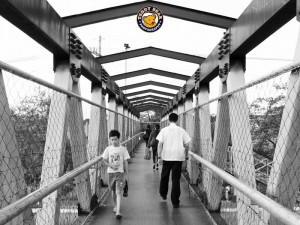 |
|||||||||
| f /4.0, 1/125″, ISO 80 |
In the next colored photo below, the person is walking sideways in the frame from right to left. In this case, it would require at least 1/250″ shutter speed.
 |
| f/4.0, 1/250″, ISO 800 |
To freeze the action, subjects moving side to side across the frame will require faster shutter speeds compared to subjects moving towards or away from the camera like in the previous photo.
To illustrate the effect of selecting shutter speed slower than suggested, the photo below shows a blurry ( lack of sharpness) person due to motion blur caused by the wrong shutter speed choice of 1/50″.
 |
| f/2.8, 1/50″, ISO 400 |
In summary, freezing action requires faster shutter speeds depending on the speed of the subjects. Since this post is about freezing the action of people walking, it is suggested to use at least:
– 1/125″ if the people are moving towards or away from the camera
– 1/250″ if the people are moving sidewards (left to right or vice-versa)
These settings are based on average walking speed, not brisk walking, jogging or running.
Of course it’s a given that when you adjust your shutter speed, you have to adjust your aperture or ISO to achieve the right exposure. You can use shutter priority mode (Tv or S), set your shutter speed accordingly and the camera will adjust the aperture or the ISO (if set to auto ISO).
We will tackle faster moving subject and blurring motion in future post.






